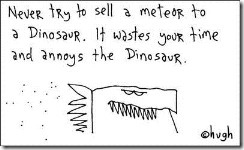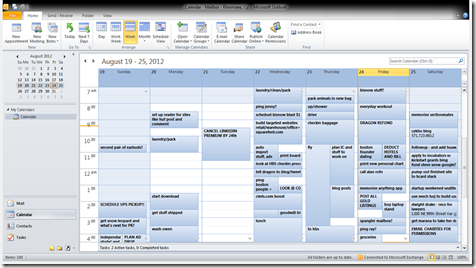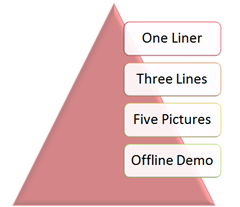After discussing the prep work to be done before a sales meeting, many asked for a checklist of behaviors during a meeting. And, despite some attempts to be succinct, this post became monstrously long! If you are new to sales just try to master one point at a time. And, as always questions/comments are always welcome. Happy hunting!
Speak slowly - As you become more comfortable with the pitch, it will become less interesting to you. The natural tendency is to race through it speaking as quickly as you can. However, no matter how many times you’ve pitched, this is the customer’s first time hearing it. Slow down and put passion behind every performance.
Qualify Customers- Nobody likes indiscriminate marketing (ie spam). Set yourself apart and explain to customers why you are talking to them specifically. What about their company makes it the perfect fit? If you don’t now this it’s time to do some more research.
Smile - Getting in front of customers is hard and the first meeting is a naturally awkward situation. A simple smile goes a long way toward making the interaction feel friendlier. An added bonus is that smiling makes you feel happier too!
Ask for names - Whether in the beginning or at the end of your conversation shake hands and ask for their name. Then use it in conversation. This is cliché for a reason – it works.
Don’t Argue! Avoid arguing with customers at all costs. If you argue you will lose (either by being wrong or making the customer feel bad). Same goes for interrupting the customer. Especially in a startup it’s incredibly hard to hear people criticize or marginalize a product you love. During this situation just remember one of three things leads to no:
- Wrong Pitch – When a customer starts turning negative the first thing I think of (and the most common issue) was that my pitch missed something or hit a sensitive spot. While hearing the feedback – probe to identify the trigger. What was it about the pitch that made the customer say no?
- Wrong Product – Is there something about your product that needs to be changed? Probe to figure out what you could change to make it a better fit for the customer?
- Wrong Customer – Sometimes you end up talking to the wrong person. This could mean you’ve chosen the wrong type of organization (ie selling auto insurance to someone without a car). You could also simply be a case of speaking with the wrong person at the organization (ie making your pitch to the secretary).
Silence is Golden - Any break in the conversation is bound to make you nervous. The natural reaction is to fill the silence with more reasons your product is awesome. However, customer often just need some time think. Learn to savor the silence and wait for your customer to tell you what they’d like to hear about next.
Never Assume Anything - Nobody likes being told their business. Even if you know a problem exists it is critical to let the customer tell you about it. A customer who recently has validated and revisited a problem is primed to hear about your solution.
You Are There to Learn - Often new salesfolk make a customer visit with the intent to inform. It’s really meant to be the other way around. The real value of a great salesperson is to deeply understand the customer’s need and get the best possible product into their hands with the least amount of work. This means that 90% of your time will be spent learning what your customer needs, so you can spend less than 10% of your time showing them how your product meets those needs.
Get the Product In Hand - Let the customer use your product. Whether this is a trial period or a hands on demo – it’s important to have an interactive session where customers can envision themselves as owners. And, if you’re lucky you’ll get a moment of wow – the singular point in time where your customer realizes just how great your product is for them.
Be Confident - Anyone in sales has to be a people pleaser by nature. However, it’s important to focus on making customers happy through great products/service and not by discounting. Discounting is the most tempting and dangerous way to close a deal. Yes – it will help you get the deal done. However, it also devalues your service (which will impact other deals) and crunches your margins (so you have less money to make your clients ecstatic). Find ways to add value – not discount it.
Take Notes – After every meeting you should write down everything you can remember. At a bare minimum write down who to talked to, what their feedback was, and what the next action is (set up a meeting/send materials etc). I usually write this on paper during our conversation and then transfer it to my customer excel sheet later. It’s important to keep this record to make sure you don’t mix up your accounts (which will happen when working with 100+ leads in parallel).
Follow Up – Regardless of the outcome of a meeting send a follow up email. If they buy in – ask them how they are liking the product. If they don’t – keep them updated on upgrades/changes your company is making. If they are still undecided let them know about any successes or other clients you’ve brought on board recently. And, continue to follow up on a regular basis. I find checking in on folks every quarter is good practice.
Note: If you don’t hear back from someone I follow a 3-7-3 policy. I’ll send a polite reminder note (“hi there – just checking into to see if you…”) after 3 days, 7 days, and 3 weeks. If I don’t hear back after that I’ll assume they aren’t interested. And, of course, if anyone asks to not be contacted, don’t contact them!
Bonus: In Case of Failure. If a customer says no – flat out – and doesn’t seem to be giving you a fair shake, just ask for feedback. First, this is a great way to gather some feedback from a critical customer. Second, they are still consuming and considering your materials outside of the ‘sell’ situation. This takes the pressure off and opens the door of possibility again.